Beyond the Minutes: Unlocking Actionable Insights from Your Meetings
- April 7, 2025
- Smita D. Talukdar
Content List
- Introduction: Manual Transcription is a trend of the by-gone
- Introducing nuScrib:
- Key Takeaways
- The Transcription Challenge in Professional Settings
- Introducing nuScrib: Your audio in text converter
- How It Works: From Audio to Actionable Insights
- Turn Transcripts into Actionable Strategies
- Simplify Your Workflow—No Integrations Needed
- Exporting and Editing for Maximum Usability
- Unlocking the Future of Meeting Efficiency
- Frequently Asked Questions
I. Introduction: Manual Transcription is a trend of the by-gone
Audio in text converters are the talk of the day. Why you ask? Well, in today’s fast-paced work environment, manual transcription of meetings is no longer enough. Traditional methods are slow and error-prone. This can lead to missed follow-up opportunities. To stay competitive, professionals need advanced tools that are both accurate and efficient.
Introducing nuScrib:
With nuScrib, an AI-powered audio in text converter app, you can quickly turn meeting recordings into clear, actionable transcripts. It saves time, improves accuracy, and fits smoothly into your workflow.
nuScrib is a state-of-the-art audio in text converter designed to streamline your transcription process. If you need to transcribe audio to text for free, nuScrib is here to help. It is a reliable audio transcription solution. It supports your busy schedule without compromising quality. Traditional transcription takes three to over eight hours per meeting. In contrast, nuScrib delivers results in just 5-10 minutes. This means documentation time is reduced by 98%.
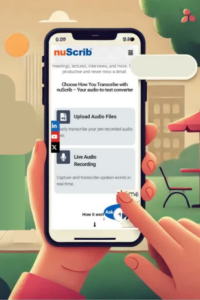
Key Takeaways
nuScrib transcribes in minutes
It’s slow, error-prone, and leads to missed follow-ups.
More than just transcription
Automatically get summaries, action items, and sentiment insights to drive smarter decisions.
Simplify Your Workflow—No Integrations Needed
nuScrib is built to fit seamlessly into your existing routine—no platform integration required.
This blog is crafted for professionals. It explores innovative ways to enhance meeting productivity. Our goal is to help you turn every meeting into a strategic asset. This asset drives better decision-making and operational success.

The Transcription Challenge in Professional Settings
Professionals across all industries face the challenge of inefficient manual transcription. Traditional note-taking methods often fall short. This is especially true during fast-paced strategy sessions or detailed project discussions. They fall short for the following reasons:
Time Consumption:
Manual transcription takes much longer than automated solutions. It can take up to three times more time. This wastes valuable work hours.
Inaccuracy:
Human error is inevitable, risking unclear or unreliable meeting records.
Missed Opportunities:
Inaccurate transcripts can cause missed follow-ups. Delayed transcripts can lead to lost strategic insights.
Key Pain Points:
Speed:
How do you transcribe a recording quickly?
Efficiency:
Is there a better way to capture every critical detail during meetings?
Recognizing these challenges is the first step toward a more streamlined approach. Advanced tools like nuScrib help overcome these challenges. They provide faster and more accurate transcriptions. The results are clear, actionable, and fit modern professional needs.
Introducing nuScrib: Your audio in text converter
nuScrib is more than just a transcription tool. It is a complete solution designed for today’s professionals. Here’s how nuScrib sets itself apart:
1. Precision and Speed:
nuScrib uses advanced algorithms and machine learning. It creates highly accurate transcripts. It also reduces transcription time significantly.
2. User-Friendly Interface:
nuScrib is built for busy professionals. Its intuitive editing platform makes corrections easy. You can refine transcripts effortlessly. This ensures they capture the exact context of your discussions.
3. Flexible Usage:
nuScrib works independently of specific platforms. Simply upload your audio file or record live—no changes needed to your current workflow.
4. Real-World Endorsements::
Expert testimonials and case studies support nuScrib. It has earned a reputation as a trusted transcription solution. It meets the high demands of modern businesses.
5. Improved Collaboration: Sharing is Caring
Digital transcripts simplify sharing, making teamwork more effective. Whether for internal teams or external stakeholders, transcription ensures clear communication and accessibility—no more disorganized email chains or lost notes.
nuScrib is more than a sound-to-text tool. It is a robust platform that boosts meeting productivity. It delivers fast, accurate, and actionable transcripts.
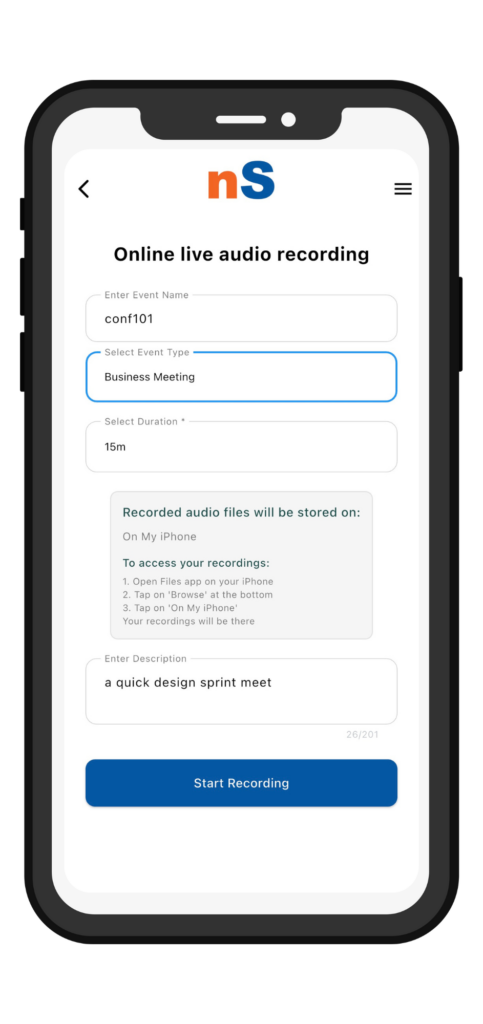
How It Works: From Audio to Actionable Insights
nuScrib turns your raw audio into clear, actionable text. It follows a simple, step-by-step process.
1. Recording Your Meeting:
Start by recording your meeting. Use your preferred platform like Microsoft Teams, Zoom, or any other tool.
2. Uploading the Audio File:
After your meeting ends, upload the audio file to nuScrib. The platform is easy to use. You can transcribe audio to text online with minimal effort.
3. Automated Transcription:
This automated system greatly reduces errors. It ensures that every detail is accurately captured.
4. Editing and Refinement:
Use a simple editing interface to review your transcript. You can make quick adjustments. This guarantees that the final document is precise and reflects the exact context of your meeting.
5. Delivering Actionable Insights:
nuScrib does more than just transcribe. It highlights key takeaways and action items. It also provides sentiment analysis. These insights transform your meeting records into strategic assets, enabling informed decision-making.
nuScrib is built on top industry standards and certifications. It saves time and improves the quality of your meeting documentation.
Turn Transcripts into Actionable Strategies
Transcription is just the beginning. nuScrib transforms your meeting recordings into strategic assets that drive smarter business decisions:
Automated Summarization:
nuScrib automatically highlights key discussion points. This helps you quickly understand the main outcomes. No need to go through every detail.
Action Item Identification:
nuScrib highlights important follow-up tasks. This ensures that nothing is overlooked. It helps streamline project management and accountability.
Sentiment Analysis:
Understand the underlying tones and dynamics of your meetings. nuScrib analyzes sentiment to assess team morale. It also measures meeting effectiveness. This allows you to recognize and tackle problems at an early stage.
Enhanced Decision-Making:
nuScrib provides clear and actionable data. Teams move beyond simple record-keeping to making data-driven decisions. Experts have seen productivity improve. Follow-up time can be reduced by up to 30%.
Real-World Validation:
Case studies and expert testimonials show nuScrib's impact. Automated transcription and advanced analytics improve strategic planning. They also help achieve greater operational success.
nuScrib includes advanced features to enhance transcripts. It helps professionals turn routine notes into valuable insights. This creates a strong foundation for smart, strategic decisions.
Simplify Your Workflow—No Integrations Needed
nuScrib is built to fit seamlessly into your existing routine—no platform integration required. Whether you’re working on Microsoft Teams, Zoom, or any other tool, nuScrib allows you to upload recorded audio files or record meetings live directly from the platform.
- Flexible Recording Options:After your meeting, simply upload your audio file or use nuScrib’s live recording feature. It works independently of other platforms, so you don’t need to worry about integrations or compatibility issues.
- Fast Delivery, Rich Insights:Within minutes, receive the full transcript straight to your inbox—complete with summaries, key action points, and sentiment analysis. No more waiting hours or relying on memory for follow-ups.
- Centralized and Secure Access:All transcripts are stored securely and can be accessed anytime. Whether for compliance, collaboration, or quick reviews, your data is organized and readily available.
- Effortless Export and Sharing:Once your transcript is ready, export it in Microsoft Word or PDF format. You can easily share, archive, or edit it to suit your specific needs.
nuScrib is designed for compatibility and ease of use. It improves your transcription process without disrupting your workflow.
Exporting and Editing for Maximum Usability
nuScrib converts your meeting into text. The transcript is accurate and ready to use immediately.
Flexible Export Options:
Easily export your transcripts in formats like Microsoft Word or PDF. Share, archive, or integrate them into your workflow without hassle.
Intuitive Editing Interface:
Use a simple editor to refine your transcripts. Make quick adjustments and fine-tune details easily. This means you can tailor the final document to reflect the exact context and tone of your meeting.
Customization for Compliance:
Customize your transcripts to fit your organization's needs. Format them to meet industry standards. This keeps your records both functional and professional.
Seamless Workflow Integration:
nuScrib has simple export and editing features. It fits easily into your daily workflow. This reduces disruption and boosts productivity.
nuScrib provides powerful export and editing features. It turns raw transcripts into clear, actionable documents. They are ready for immediate use.
Unlocking the Future of Meeting Efficiency
In today’s fast-paced business world, efficiency and precision are more important than ever. Automated transcription tools like nuScrib are changing how professionals handle meetings. They remove the delays of manual note-taking. They turn discussions into clear and actionable insights.
Save Time, Enhance Decision-Making:
nuScrib's automated transcription lets professionals focus on discussions. No need to worry about taking notes. This ensures every meeting leads to meaningful results.
From Data to Actionable Insights:
nuScrib offers automated summaries, action item tracking, and sentiment analysis. These features make transcripts valuable business assets. They help improve collaboration and boost productivity.
Proven Business Impact:
Research shows that automated transcription boosts efficiency. It improves meeting engagement and helps teams stay aligned. This gives organizations a competitive edge.
nuScrib integrates smoothly with Microsoft Teams and Zoom. It provides a reliable, AI-powered transcription solution. Professionals can trust its accuracy. Backed by industry expertise and real success stories, it is a game-changer for modern businesses.
“A top consultancy firm cut documentation time by 40% with nuScrib. This allowed teams to focus on strategic insights instead of transcription.“
Frequently Asked Questions:
Can you record and transcribe Zoom meetings?
Yes, nuScrib effortlessly processes recorded Zoom meetings. Upload your audio file or record live. The tool will create an accurate transcript. It captures every critical detail.
Can you get a transcript after a Zoom meeting is over?
Absolutely. If the meeting wasn't transcribed live, you can still use nuScrib. Simply upload the recording later. You'll get a full transcript with key takeaways and actionable insights.
Is it possible to edit the transcript?
Yes, nuScrib offers an easy-to-use editing interface. You can fine-tune the transcript for accuracy. This ensures it reflects the meeting's context and language.
Ready to experience the difference?
Start your free trial of nuScrib today and experience the power of accurate and efficient meeting transcription.